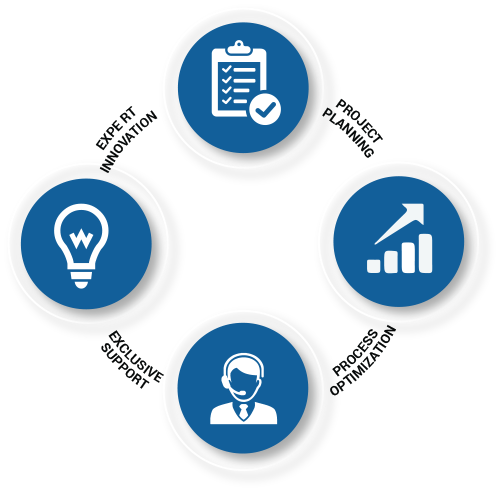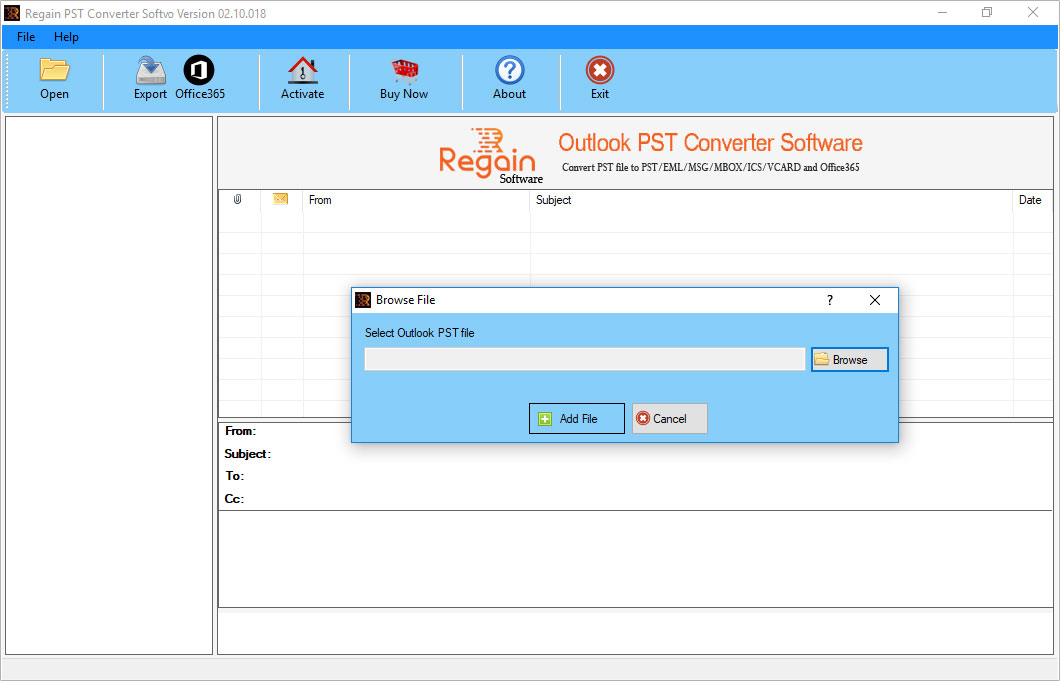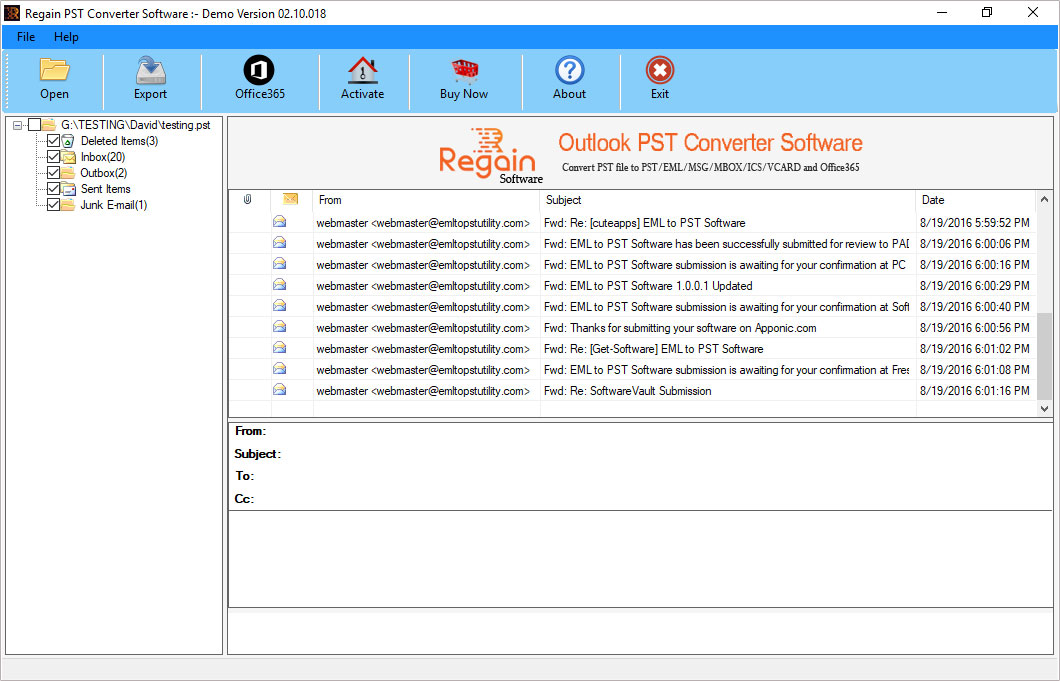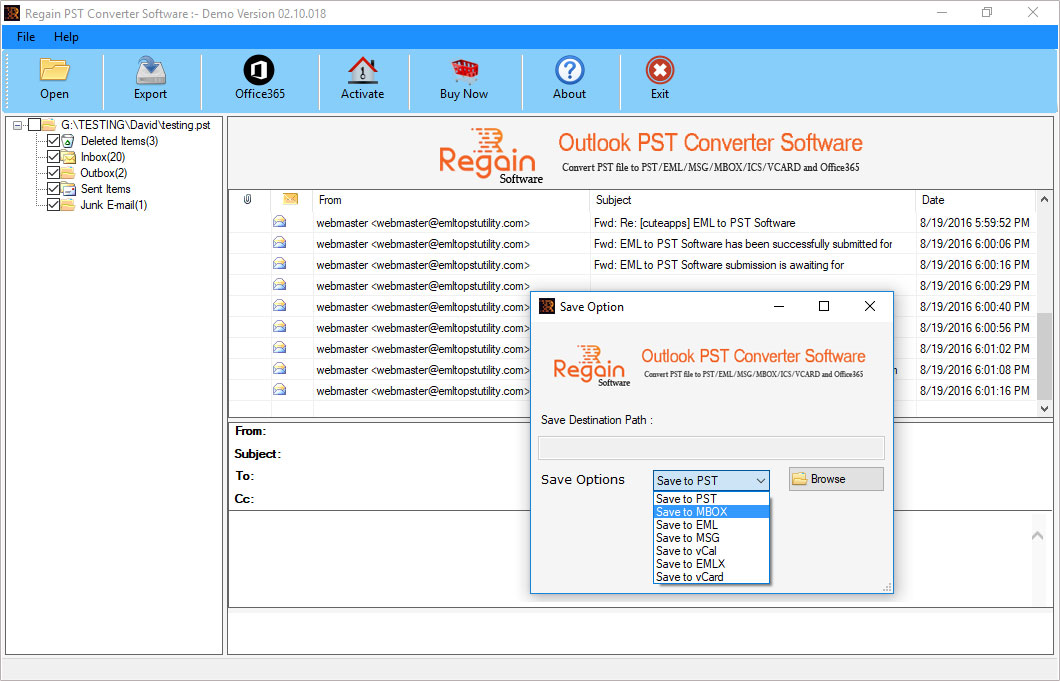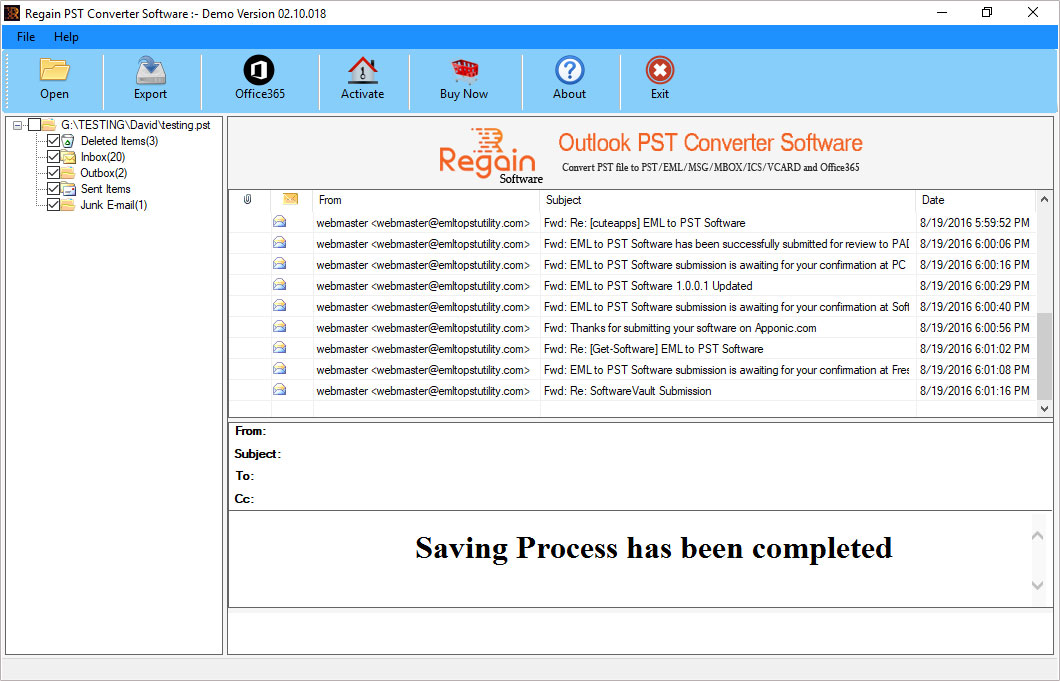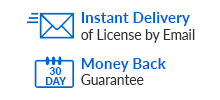

PST Converter Software
PST Converter software is designed to convert Outlook PST file to multiple formats like, EML, EMLX, MSG, PST, VCF, ICS, PDF, CSV, TGZ, MBOX, HTML, etc in just few clicks & it also keeps the metadata and structure of file and folder intact.
- Conversion of PST file to multiple formats like, EML, EMLX, MSG, PST, MBOX, PDF, CSV, ICS and vCard format
- Efficient to Repair Corrupt or Damaged Outlook PST File
- Preserve the Folder Hierarchy during or after the conversion
- Export Outlook PST file directly to Office 365 account by filling the correct details
- Export PST file directly to Live Exchange Server account
- Split the Resultant PST file into Small PST files by Folder, Date, and Size
- Selective Conversion Facility Available
- Export All Emails including with all Email Properties such as Emails, Contacts, Attachments, Calenders etc.
- No File Size Limit to Convert PST File
- Show Preview of Emails before Conversion
- Support All MS Outlook 2019, 2016, 2013, 2010, 2007, 2003, 2000, 2002, 98 and 97