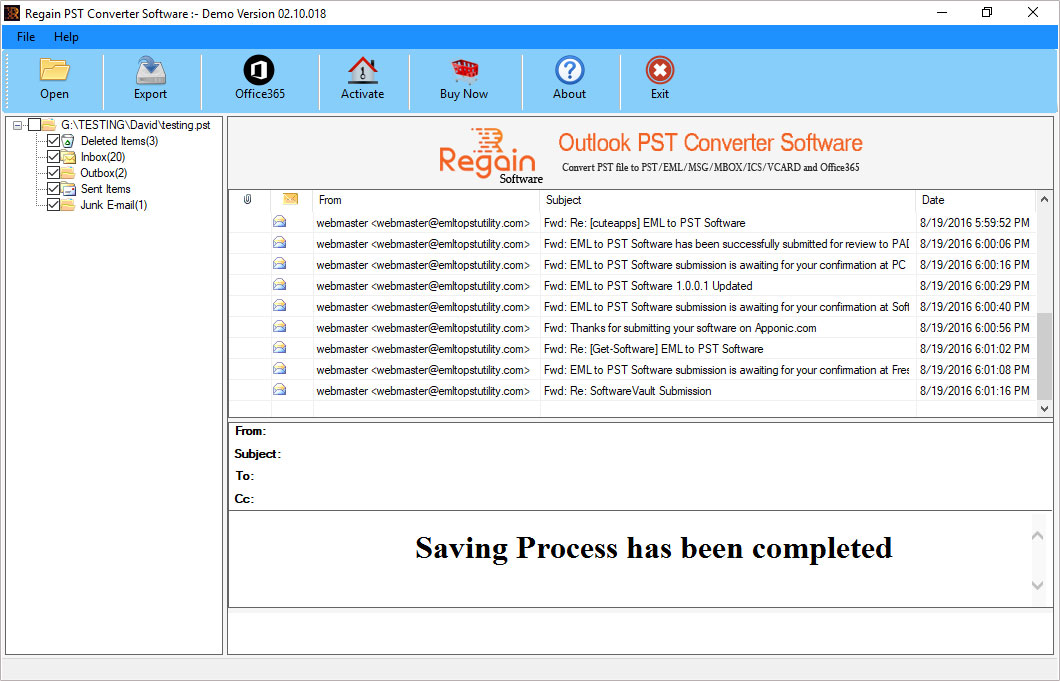Check Step by Step Guide to Convert Outlook PST file.
Steps to Convert Outlook PST to Another format.
Step 1:
Download, install, and run PST Converter Software.
Click on "Browse" button to select PST file for conversion.
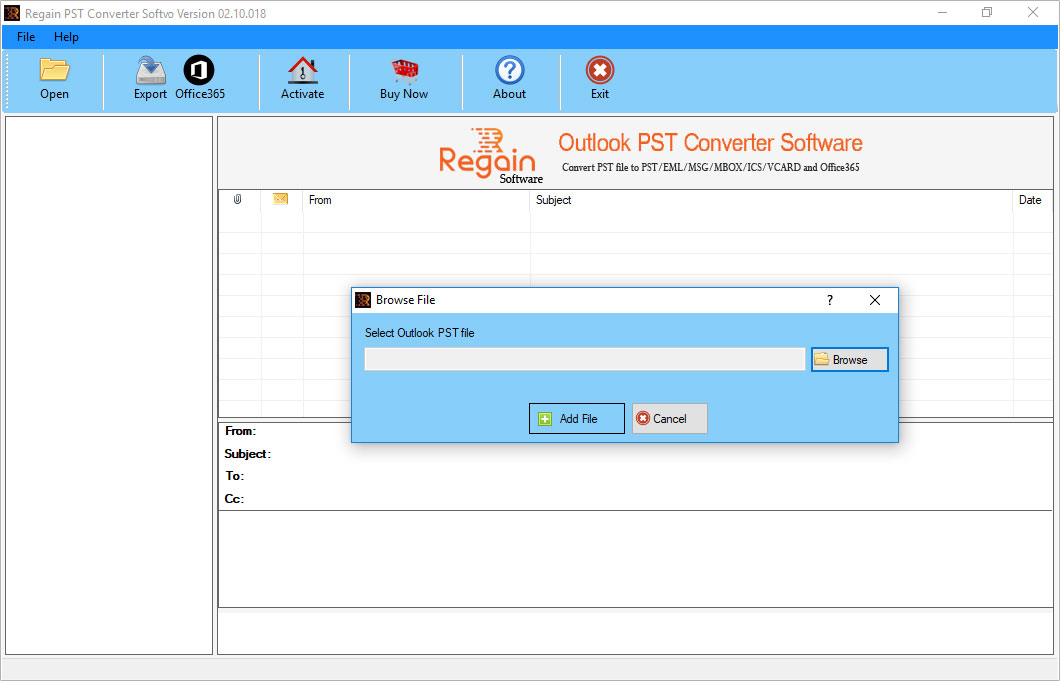
Step 2:
Select PST file for Scanning
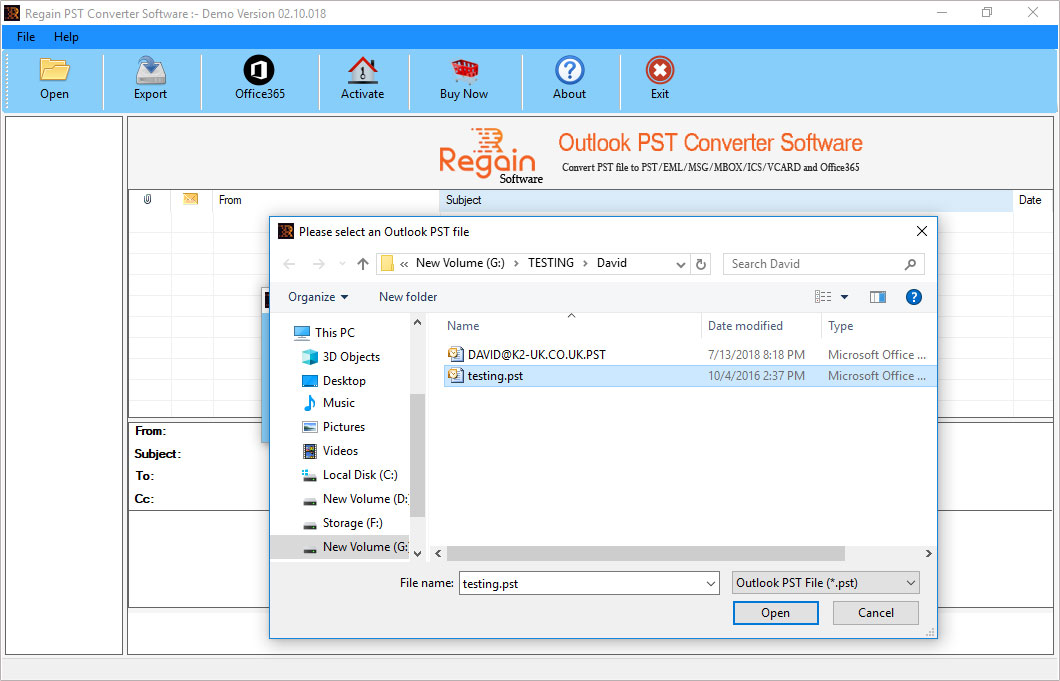
Step 3:
After Complete the Scanning, Software shows a Preview of Outlook PST Emails
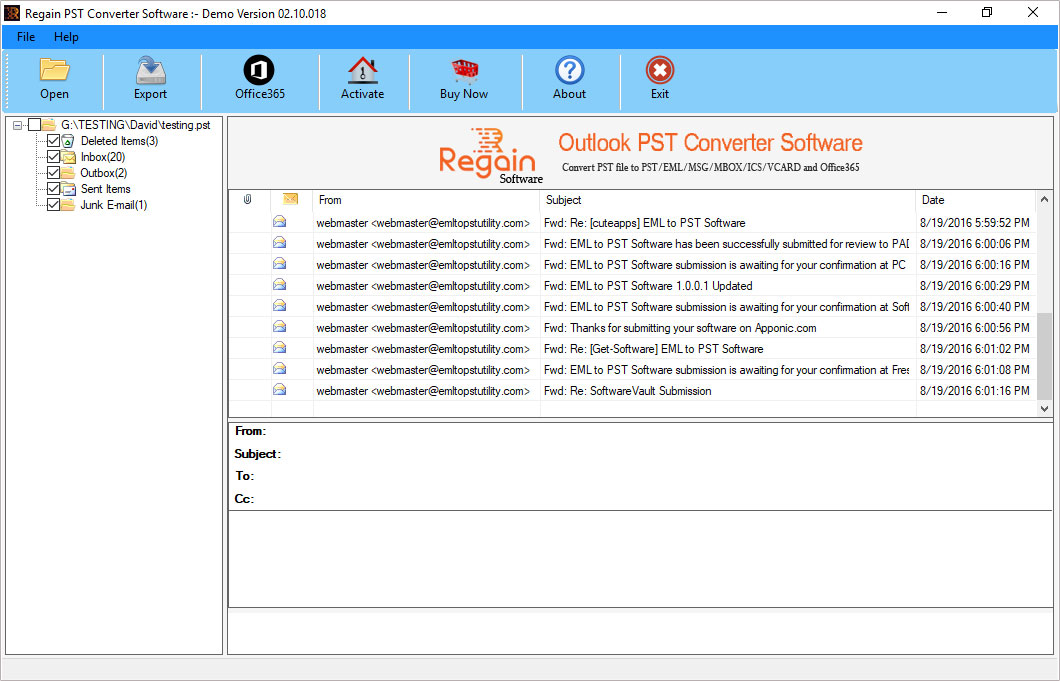
Step 4:
Select the File Format in which you want to convert PST file
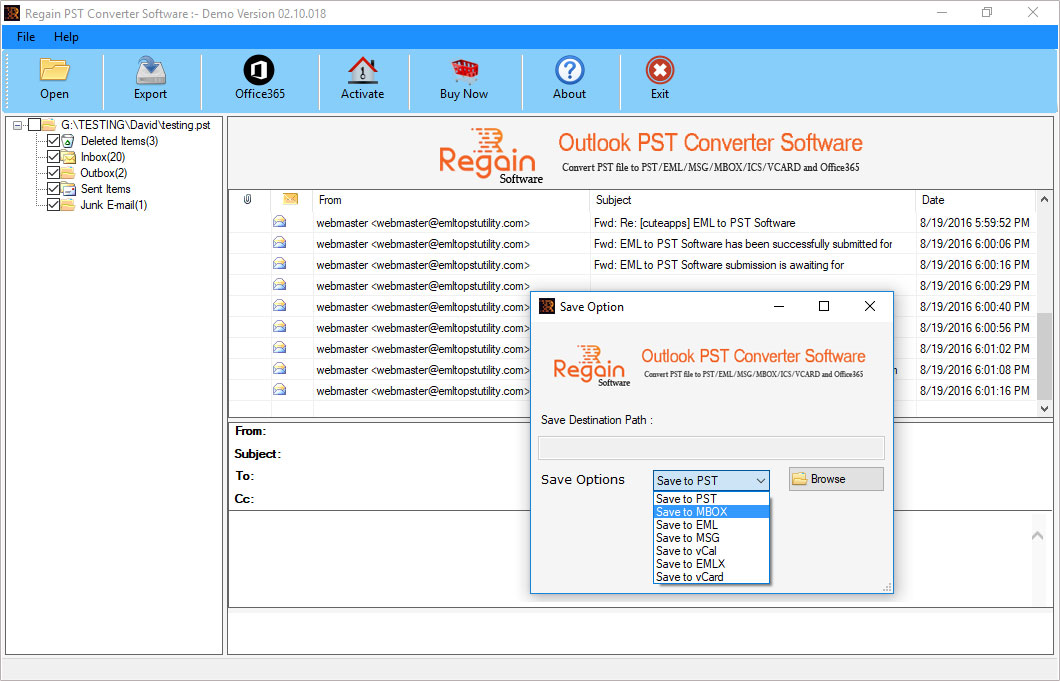
Step 5:
If you want to split large sized PST file according to date, click on check box option named "Message Filtering" and select required date range to split file.